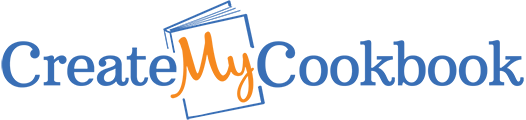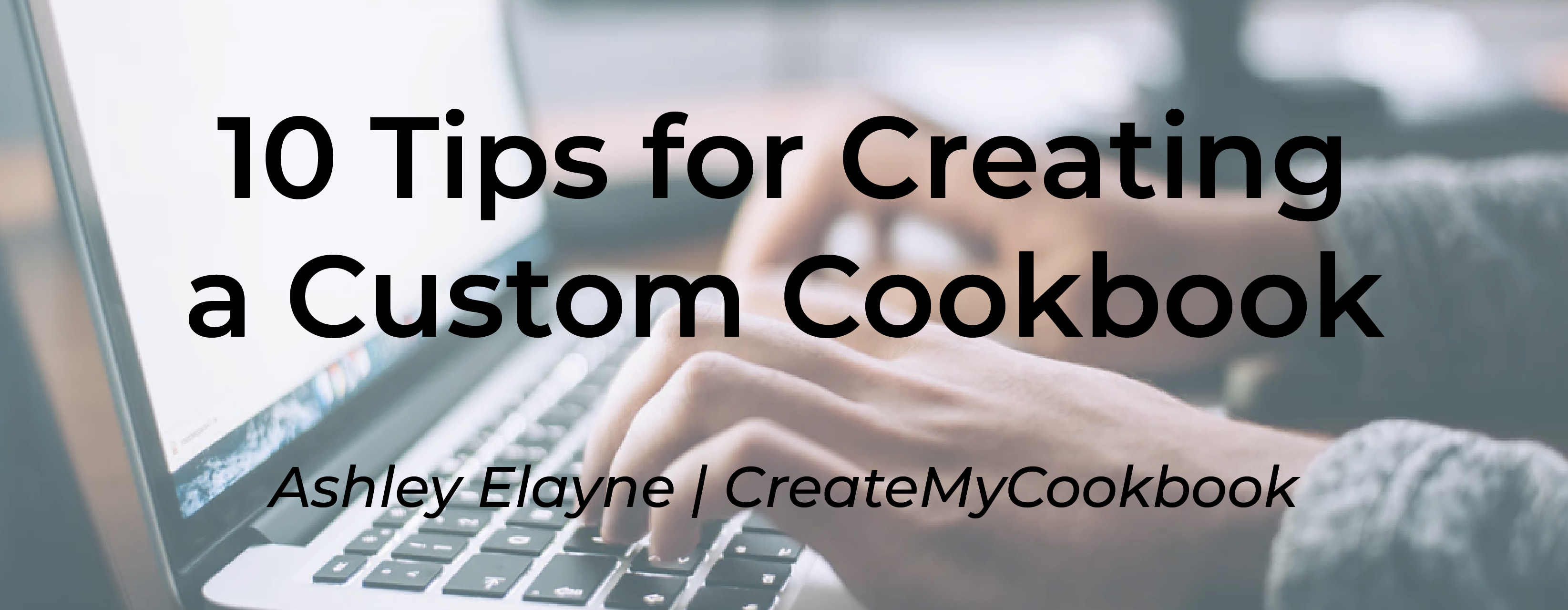10 Tips for Creating a Custom Cookbook
Ashley - May 18, '20 - Cookbook Ideas - Design - OrganizationAre you intimidated by the idea of starting a cookbook? Does it seem overwhelming to think of the work that goes into it? Well, put those worries away! Ashley is here with 10 tips for creating a cookbook that will bring you from start to completion in no time!
- First, we have to locate your central source for recipes. If they're all stored in your head, start typing them right into your cookbook! Maybe Grandma has some family favorite recipes she's willing to contribute - call her and any of the other chefs in your family for recipes!
- While you're digging through your recipe piles, maybe you realized most of them came from handwritten recipe cards or were jotted down on the back of an old grocery receipt. That's okay! We can help! With our transcription service, WeTypeIt, you can let us do all the work of transcribing those recipes! All you have to do is snap a picture of the recipe, upload it to WeTypeIt, and in a matter of hours, you'll receive a typed version of your recipe exported right into your Recipe Box!
- Now that you have your recipes together, it's time to start thinking about your cookbook's categories. You'll want to organize these in a way that's easy for any reader to follow. Once you've made a list of your categories, you can start creating Section Dividers for your book and designing them to match the feel of your cookbook!
- Photos of your food are so important! Make some of your favorite dishes and take well-lit pictures of them! Overcast days are best if you're able to plate your food outdoors. You can upload photos right to your gallery, or if you'd like to edit them first, check out our built-in photo editor. It's free of charge and easy to use! Don't have time to cook and take pictures? That's okay! With CreateMyCookbook, you have access to millions of stock photos right at your fingertips - and they're only $1!
- If you're including recipes from your family members, it adds a special touch when you include a photo of the author. It’s really incredible for the younger generation to be able to put a face to the name! You can upload those photos directly to your gallery or connect your Facebook and choose from your Facebook photos!
- Looking for an easier way to allow your friends and family to contribute recipes to your cookbook? We have a handy-dandy Contribution tool that will allow you to share a link to your cookbook with whomever you'd like so they can hop in and contribute recipes and photos!
- If you're struggling to think of a name for your cookbook, start considering a theme! Titles like "Johnson Family Favorites" and "Mama Karen's Recipes" are some of our top reported cookbook titles. Whatever it is, it should be unique to you or your family!
- Not sure which book to order? Let me give you the run-down. Our Soft Cover Wire-O book lays flat on your countertop, has a back-mounted spiral, and a spill-resistant cover. It's a great option if you're on a budget and love the look of a spiral bound cookbook. We also have a Hardback Wire-O book that lays flat and has a spill-resistant cover, but it also includes my personal favorite feature - a hardback cover! It's sturdy and perfect for reading and cooking simultaneously! Next comes the Ringed Binder. It has a lot of similarities to the Hardback Wire-O except it has an extra nifty feature - you can pop open the rings and add more pages later! You can add recipes to your book and order them as loose pages so when you want to update your book, you don't have to reorder the entire thing - just the few new pages! Next up is the Hardback Casebound. This book does not lay flat on the counter, but boy is she pretty! She also has a glossy, spill-resistant cover and looks great sitting on your coffee table! This is a great choice for a wedding or anniversary gift, and will make for a great keepsake to pass down from generation to generation. And last but not least, we also give our customers the ability to download their cookbook as an eCookbook - great for the chef on the go!
- Designing your cookbook can be one of the most fun but also the most challenging parts of the entire process. Struggling with font choices and cover designs and what to put on your section dividers? No worries. We have a Design Team who would be happy to build your cookbook for you!
- For my last tip, I just want you to remember to have fun! If you’re going to put all of this effort in, you might as well enjoy it! It’s your book. It should reflect you and your family. You should be proud to show it off to everyone you know!
I hope these tips help point you in the right direction for building the cookbook of your dreams! And as always, if you need any extra help, don't forget we have a library of Help Articles as well as a direct line to our customer support team who will be happy to help you at any time! Just shoot them an email at [email protected].
Happy creating!
XOXO, Ashley Elayne
Next: Banana Bread Recipe